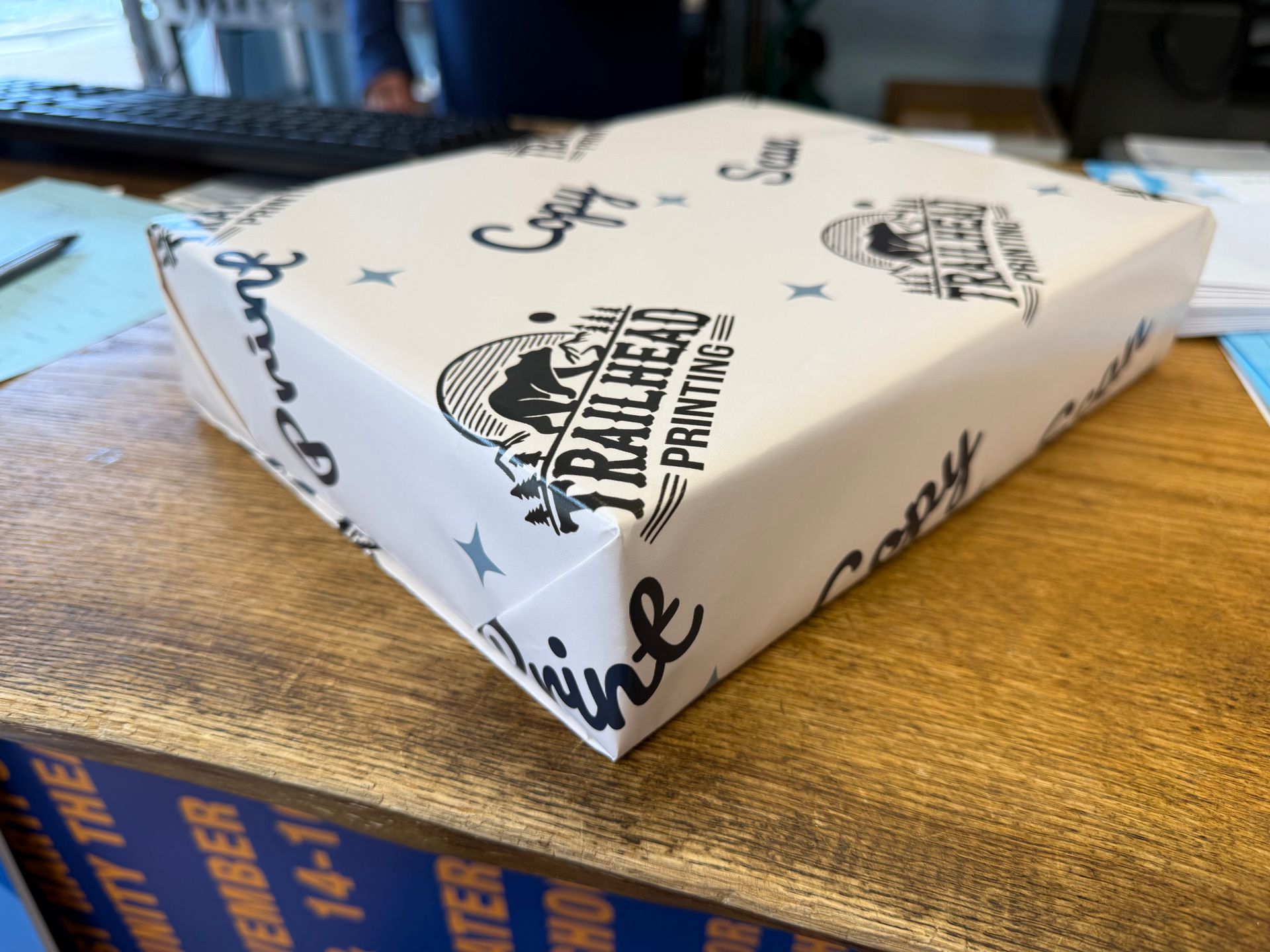Business Product Focus: Table Tents
Make Your Message Stand Tall: Custom Table Tents from Trailhead Printing

When space is limited but impact matters, table tents are the perfect way to grab attention right where your audience is—at the table. Whether you’re running a restaurant, café, event, or tradeshow, a well-designed table tent turns everyday surfaces into prime advertising space.
At Trailhead Printing, we produce table tents that do more than just sit there. Printed in full color on sturdy stock and available in both standard and custom sizes, our table tents are built to last and designed to impress. Showcase your specials, promote seasonal offers, or display QR codes that drive customers directly to your website or menu—all with a clean, professional finish that reflects your brand’s quality.
Need help designing the perfect layout? Our team can help you create something that stands out from every angle. From quick-turn restaurant signage to event promotions, we make it easy to get your message on every table.
Table tents start as low as $0.75 on matte cardstock and $1.25 on gloss.
Adobe Templates
To ensure your table tents print perfectly, please prepare your files using these specifications:
- Color Mode: CMYK for accurate color reproduction.
- Panel Size: Each panel measures 5.5" x 7" (before folding).
- Bleed: Add 0.125" bleed on all sides to allow for edge trimming.
- Safety Margin: Keep all text and important elements at least 0.25" inside the cut line to prevent accidental trimming.
- File Format: High-resolution PDF preferred (minimum 300 DPI).
If you’re not sure how to set this up, our design team can help make sure your artwork meets print-ready standards.
Canva Template
Saving Your Table Tent from Canva (with Crops and Bleeds)
When your design is ready, it’s easy to export a print-ready file from Canva:
- Click “Share” → “Download.”
- Choose File Type: PDF Print (this gives you the highest quality).
- Check the boxes for “Crop marks and bleed.”
- Set Color Profile to CMYK if available, and click Download.
- Review your PDF to make sure all artwork extends to the edge and no important text is outside the safety margin.
Recent Posts